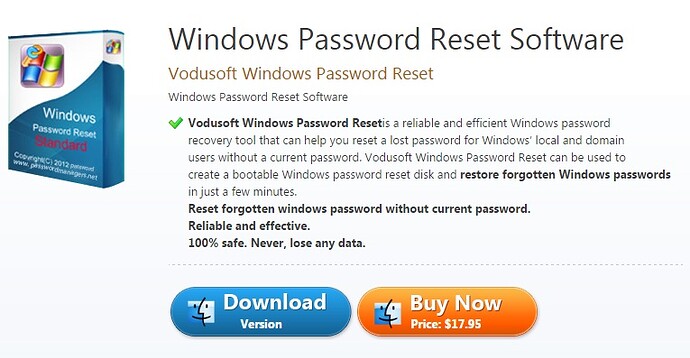Hello, I accidentally locked my computer and now it’s asking for the username and password (windows 7). Unfortunately I have forgotten both. Is there any way to reset this? Most people said it can be reset by USB reset disk, i do have 8 GB usb flash drive, but I don’t know how to reset my windows 7 password with USB drive?
It it too late to make a password reset disk as this should be done before the time you forgot the password. There are other tools available for this such as UUkeys Windows Password or Ubuntu Live CD. However, the later method is a bit trickly as it involves linux commands during the process.
@llamaths wrote:
It it too late to make a password reset disk as this should be done before the time you forgot the password. There are other tools available for this such as UUkeys Windows Password or Ubuntu Live CD. However, the later method is a bit trickly as it involves linux commands during the process.
yeah, i also tried Ubuntu live CD but it’s not easy to use. how about UUkyes windows password recovery? how to use it?
@jureious wrote:
@llamaths wrote:
It it too late to make a password reset disk as this should be done before the time you forgot the password. There are other tools available for this such as UUkeys Windows Password or Ubuntu Live CD. However, the later method is a bit trickly as it involves linux commands during the process.
yeah, i also tried Ubuntu live CD but it’s not easy to use. how about UUkyes windows password recovery? how to use it?
It seems a good option. I just made a password reset disk with the program and tested it on my Windows 10. It works great. I suggest you give it a try. Here is the tutotorial: http://www.uukeys.com/reset-windows-7-password.html
P.S. Don’t forget to disable UEFI in BIOS settings or the computer won’t boot from USB drive.
@jureious wrote:
@llamaths wrote:
It it too late to make a password reset disk as this should be done before the time you forgot the password. There are other tools available for this such as UUkeys Windows Password or Ubuntu Live CD. However, the later method is a bit trickly as it involves linux commands during the process.
yeah, i also tried Ubuntu live CD but it’s not easy to use. how about UUkyes windows password recovery? how to use it?
It seems a good option. I just made a password reset disk with the program and tested it on my Windows 10. It works great. I suggest you give it a try. Here is the tutotorial: http://www.iseepassword.com/forgot-itunes-backup-password.html
P.S. Don’t forget to disable UEFI in BIOS settings or the computer won’t boot from USB drive.
It should be noted that the tutorial link references apps costing $17.95 - $39.95 according to http://www.iseepassword.com/store.html Which one did you try llamaths?
A better option, as in FREE:
“As a side note, the good, free, ntpasswd by Petter N Hagen has moved to here:
https://pogostick.net/~pnh/ntpasswd/
since 2009.”
No need to use the paid tools suggested by @llamaths. If you search on google, you’ll find many Windows password recovery & reset methods and freewares:
http://pcsupport.about.com/od/toolsofthetrade/tp/passrecovery.htm
http://www.top-password.com/knowledge/reset-windows-password-without-cd-usb.html
You can also get lots of video tutorials on youtube. If you still couldn’t reset your password on your own, you might need to take your computer to a repair shop.
Perhaps you dont need to reset your password with the USB,you may reset your password by password tool url=[http://www.passwordmanagers.net/products/Windows-Password-Reset-Software-3.html]Windows Password Reset Software[/url]
it supports almost the systems of comeputer(including win7) ,it is free and reliable, you can try it
Maybe you dont need to reset the password with usb, a password tool url=[http://www.passwordmanagers.net/products/Windows-Password-Reset-Software-3.html]Windows Password Reset Software[/url] may help you,it supports almost the system types of computer including win7, you can try and it is free
Maybe you dont need to reset your password with the USB, a password tool Windows Password Recovery Software can solve this issue easily,it supports almost every system types of computer including win7,it is free and reliable,you can try
@ed1__P wrote:
A better option, as in FREE:
“As a side note, the good, free, ntpasswd by Petter N Hagen has moved to here:
https://pogostick.net/~pnh/ntpasswd/
since 2009.”
I tested it on my Windows 10 laptop, it seems not work properly. Then I followed this guide and it helped me recover the password.
It’s a $29.95 tool manuagrens.
So basically your posting sounds like SPAM.
I tried to googled about how to reset windows admin password and here are 3 ways to retrieve:
http://www.wikihow.com/Use-a-Password-Reset-Disk-(Windows this is the most suitlable for you cause you want to reset via a disk;
http://www.wikihow.com/Reset-a-Windows-7-Password, I think this is suitable for you if you want to reset immediately, and http://www.wikihow.com/Reset-Your-Windows-7-Password-Without-a-Password-Reset-Disk-or-Windows-CD this one can be used when you don`t want to use/lost a disk;
Actually here is another popular method for you via some Free Password Managers, many of them are about Password Recovery Windows ,one is software and another is a disk, this is the main difference between them. Most of them are free, supporting not only windows, but also iOS and Android system, you just need to install one instead of keeping a disk all the time cause you can not sure if you will lose them or not. You can enjoy the password recovery without any worry of data losing and the effeciency.
I tried to googled about how to reset windows admin password and here are 3 ways to retrieve:
http://www.wikihow.com/Use-a-Password-Reset-Disk-(Windows this is the most suitlable for you cause you want to reset via a disk;
http://www.wikihow.com/Reset-a-Windows-7-Password, I think this is suitable for you if you want to reset immediately, and http://www.wikihow.com/Reset-Your-Windows-7-Password-Without-a-Password-Reset-Disk-or-Windows-CD this one can be used when you don`t want to use/lost a disk;
Actually here is another popular method for you via some Free Password Managers, many of them are about Password Recovery Windows ,one is software and another is a disk, this is the main difference between them. Most of them are free, supporting not only windows, but also iOS and Android system, you just need to install one instead of keeping a disk all the time cause you can not sure if you will lose them or not. You can enjoy the password recovery without any worry of data losing and the effeciency.
I tried to googled about how to reset windows admin password and here are 3 ways to retrieve:
http://www.wikihow.com/Use-a-Password-Reset-Disk-(Windows this is the most suitlable for you cause you want to reset via a disk;
http://www.wikihow.com/Reset-a-Windows-7-Password, I think this is suitable for you if you want to reset immediately, and http://www.wikihow.com/Reset-Your-Windows-7-Password-Without-a-Password-Reset-Disk-or-Windows-CD this one can be used when you don`t want to use/lost a disk;
Actually here is another popular method for you via some Free-Password-Managers (http://www.passwordmanagers.net/Free-Password-Managers.html), many of them are about Windows Password Recovery (http://www.passwordmanagers.net/Password-Recovery-For-Windows-8.html) ,one ,one) is software and another is a disk, this is the main difference between them. Most of them are free, supporting not only windows, but also iOS and Android system, you just need to install one instead of keeping a disk all the time cause you can not sure if you will lose them or not. You can enjoy the password recovery without any worry of data losing and the effeciency.
If you have another admin account setup then you can the password from there.
@ed1__P wrote:
A better option, as in FREE:
“As a side note, the good, free, ntpasswd by Petter N Hagen has moved to here:
https://pogostick.net/~pnh/ntpasswd/
since 2009.”
Offline NT Password Resgistry Editor and Ophcrac are used to be great tools for password reset. but they doesn’t work on UEFI based computers. There are still other ways to fix it:
https://community.spiceworks.com/topic/1287399-crack-a-windows-10-password
https://www.recoverywindowspassword.com/reset-windows-7-login-password-in-3-ways.html
To restore forget Password , you can follow it :https://www.recoverywindowspassword.com/reset-windows-7-login-password-in-3-ways.html
The Password recovery program is so simple