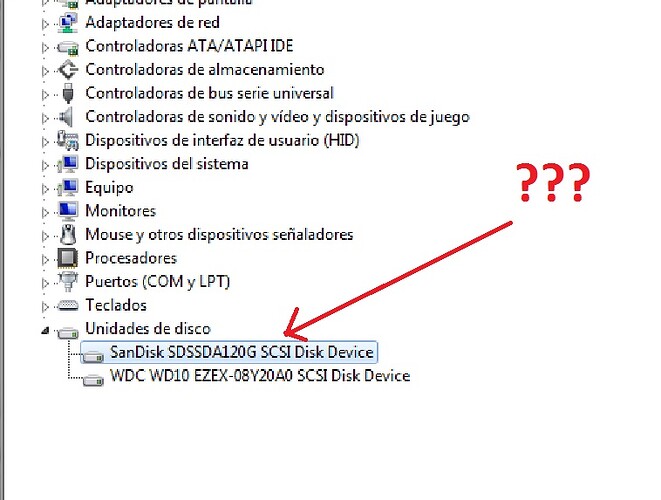What can I do if my drive is not recognized by SanDisk SSD Dashboard program?
The Dashboard can ususaly detect that drive.
Can you provide more information:
-
Is the drive connected SATA or USB(what kind of USB cable are you using?)?
-
Is is your system drive or secondary?
-
Can you run msinfo32 and send me the output?
Thanks
-
the drive is SATA 3GB/sec
-
it is the boot (system) drive
-
THE COMPLETE FILE IS TOO LARGE - HERE IS THE FIRST PORTION.
System Information report written at: 07/15/14 13:26:31
System Name: ARTHUR
[System Summary]
Item Value
OS Name Microsoft Windows 7 Home Premium
Version 6.1.7601 Service Pack 1 Build 7601
Other OS Description Not Available
OS Manufacturer Microsoft Corporation
System Name ARTHUR
System Manufacturer HP-Pavilion
System Model GX611AAR-ABA m8300f
System Type x64-based PC
Processor AMD Athlon™ 64 X2 Dual Core Processor 6000+, 3000 Mhz, 2 Core(s), 2 Logical Processor(s)
BIOS Version/Date Phoenix Technologies, LTD 5.22, 1/3/2008
SMBIOS Version 2.4
Windows Directory C:\Windows
System Directory C:\Windows\system32
Boot Device \Device\HarddiskVolume1
Locale United States
Hardware Abstraction Layer Version = “6.1.7601.17514”
User Name Arthur\Dean
Time Zone Pacific Daylight Time
Installed Physical Memory (RAM) 6.00 GB
Total Physical Memory 6.00 GB
Available Physical Memory 4.56 GB
Total Virtual Memory 12.0 GB
Available Virtual Memory 10.4 GB
Page File Space 6.00 GB
Page File C:\pagefile.sys
DISK INFO
System Information report written at: 07/15/14 13:42:28
System Name: ARTHUR
[Disks]
Item Value
Description Disk drive
Manufacturer (Standard disk drives)
Model SanDisk SDSSDP128G SCSI Disk Device
Bytes/Sector 512
Media Loaded Yes
Media Type Fixed hard disk
Partitions 2
SCSI Bus 0
SCSI Logical Unit 0
SCSI Port 2
SCSI Target ID 0
Sectors/Track 63
Size 117.38 GB (126,030,643,200 bytes)
Total Cylinders 16,280
Total Sectors 246,153,600
Total Tracks 3,907,200
Tracks/Cylinder 240
Partition Disk #0, Partition #0
Partition Size 100.00 MB (104,857,600 bytes)
Partition Starting Offset 1,048,576 bytes
Partition Disk #0, Partition #1
Partition Size 117.28 GB (125,927,686,144 bytes)
Partition Starting Offset 105,906,176 bytes
Description Disk drive
Manufacturer (Standard disk drives)
Model WDC WD32 00AAJS-65VWA SCSI Disk Device
Bytes/Sector 512
Media Loaded Yes
Media Type Fixed hard disk
Partitions 1
SCSI Bus 1
SCSI Logical Unit 0
SCSI Port 2
SCSI Target ID 1
Sectors/Track 63
Size 298.09 GB (320,070,320,640 bytes)
Total Cylinders 38,913
Total Sectors 625,137,345
Total Tracks 9,922,815
Tracks/Cylinder 255
Partition Disk #1, Partition #0
Partition Size 298.09 GB (320,070,288,384 bytes)
Partition Starting Offset 32,256 bytes
Description Disk drive
Manufacturer (Standard disk drives)
Model WDC WD32 00AAJS-65VWA SCSI Disk Device
Bytes/Sector 512
Media Loaded Yes
Media Type Fixed hard disk
Partitions 1
SCSI Bus 0
SCSI Logical Unit 0
SCSI Port 3
SCSI Target ID 0
Sectors/Track 63
Size 298.09 GB (320,070,320,640 bytes)
Total Cylinders 38,913
Total Sectors 625,137,345
Total Tracks 9,922,815
Tracks/Cylinder 255
Partition Disk #2, Partition #0
Partition Size 117.38 GB (126,035,161,088 bytes)
Partition Starting Offset 4,096 bytes
Description Disk drive
Manufacturer (Standard disk drives)
Model Generic- Compact Flash USB Device
Bytes/Sector Not Available
Media Loaded Yes
Media Type Not Available
Partitions 0
SCSI Bus Not Available
SCSI Logical Unit Not Available
SCSI Port Not Available
SCSI Target ID Not Available
Sectors/Track Not Available
Size Not Available
Total Cylinders Not Available
Total Sectors Not Available
Total Tracks Not Available
Tracks/Cylinder Not Available
Description Disk drive
Manufacturer (Standard disk drives)
Model Generic- MS/MS-Pro USB Device
Bytes/Sector Not Available
Media Loaded Yes
Media Type Not Available
Partitions 0
SCSI Bus Not Available
SCSI Logical Unit Not Available
SCSI Port Not Available
SCSI Target ID Not Available
Sectors/Track Not Available
Size Not Available
Total Cylinders Not Available
Total Sectors Not Available
Total Tracks Not Available
Tracks/Cylinder Not Available
Description Disk drive
Manufacturer (Standard disk drives)
Model Generic- SD/MMC USB Device
Bytes/Sector Not Available
Media Loaded Yes
Media Type Not Available
Partitions 0
SCSI Bus Not Available
SCSI Logical Unit Not Available
SCSI Port Not Available
SCSI Target ID Not Available
Sectors/Track Not Available
Size Not Available
Total Cylinders Not Available
Total Sectors Not Available
Total Tracks Not Available
Tracks/Cylinder Not Available
Description Disk drive
Manufacturer (Standard disk drives)
Model Generic- SM/xD-Picture USB Device
Bytes/Sector Not Available
Media Loaded Yes
Media Type Not Available
Partitions 0
SCSI Bus Not Available
SCSI Logical Unit Not Available
SCSI Port Not Available
SCSI Target ID Not Available
Sectors/Track Not Available
Size Not Available
Total Cylinders Not Available
Total Sectors Not Available
Total Tracks Not Available
Tracks/Cylinder Not Available
SanDisk Support called. They say device manager shows the drive as SCSI/SSD and not SATA/SSD. Dashboard will be updated in a future release to recognize the drive. (as of 20140715)
Latest Dashboard 1.0.3 still does not recognize my drive.
Hello djsteich,
The Dashboard development team has confirmed the issue is related to the SSD being recognized as a SCSI device. This particular issues was not addressed in the 1.0.3 release. It is being tracked and is expected to be fixed in a future release. Thank you for the feedback.
Forum Admin
slotmonsta
Dashboard 1.1.1 still does not recognize the drive.
I’ve similar problems with my SDSSDHP128G - it too looks like it is being recongnized as a SCSI device. Oddly enough, SSD Toolkit does recongnise it. However, SSD Toolkit does not have TRIM functionality and one of the reasons I bought a SanDisk SSD rather than one from another manufacturer was that your SSD Dashboard provided TRIM functionality as my VISTA OS does not.
Please provide a date by which this fault will be fixed.
Hi RobP, can you generate a report from the Help panel and provide the 2 files generated to me.
Thanks
I have a Extreme Pro SDSSDXPS-480GB-G25 and it is not recognized by the Dashboard, too (Windows 7 64 bit). MSINFO32 states that it is an SCSI device.
Hello George,
I see you’ve recently released version 1.2.0 of the SSD Dashboard and that this problem continues to have the status of “working on a fix”. In what timescales do you anticipate delivering this fix?
Thanks
Hello George,
I’ve just downloaded version 1.3.0 of the dashboard, rebooted my pc, started the dashboard and hit the re-scan button, but unfortunately the dashboard still does not recongnize my SSD. Let me know if you’d like any more information from me.
Regards,
Robert
I have installed the version 1.4.4.4 and my SSD disk (SCSI) is not detected by the Sandisk Dashboard. So, they didn´t solve this problem yet.
Me too. I have v1.4.4.4 and the dashboard still unable to recognize SCSI drive. I talked to SanDisk support they said that SCSI have some limitations and considered old technology. They asked me to to connect the drive to SATA port so that it can be recognized by the dashboard.
Hi
I’ve installed my Win 7 OS in a SanDisk SDSSDA120G, the dashboard installed is the 2.3.2.4 version, & my ssd still unrecognized…
I wonder …why the software department of Western Digital work so hard to drop out their customers?
What can I do if my drive is not recognized by SanDisk SSD Dashboard program?
CCleaner Happy Wheels VLC
@avenocturno wrote:
Hi
I’ve installed my Win 7 OS in a SanDisk SDSSDA120G, the dashboard installed is the 2.3.2.4 version, & my ssd still unrecognized…
I wonder …why the software department of Western Digital work so hard to drop out their customers?
I cannot beleive this has been going on for all these years!
I have the same SSD that you have. In fact, I have three of them installed on two PCs, my wife’s and mine. Just this past Friday I had to re-deploy a Windows 7 image because the OS had become corrupted. I always sanatize and reformat before doing this. I foolishly updated my Dashborad software and the drive was not recognized. I called Tech Support and they said it was a known issue. He emailed me a link to the prior software 2.3.2.0. It did not work either. By then Support was closed. I found 2.3.1.0 and it too did not work. I finally found 1.4.4.4 which works. I don’t know the issue date for it but 2.3.1.0 was released in April, 2018. Looking through the posts it appears they have been having a problem with recognition of older drives with new iterations of the Dashboard. Considering the fact that Sandisk made the mistake of manufacturing the drives too well. Companies make more profit when built in obselescence insures that a product’s life will end, hopefully soon, the sooner the better. Unfortunately, SanDisk did a good job making these SSDs. I have been running mine hard since I installed them and as far as I can tell, from running continued tests, I have not lost a single NAND cell. I wonder if they thought these would die more quickly. In any case, they keep making new models and modify the dashboard and when they do, the older ones are not recognized. So, the recommendation is to uninstall the current version of the Dashboard and then reinstall the older one. Here is the link to Dashboard Version 1.4.4.4:
http://wddashboarddownloads.wdc.com/Dashboard/application/1444/SanDiskSSDDashboardSetup.exe
Hi everyone,
It’s the same for me and my Extreme Pro 240 GB (SDSSDXPS-240G)… It is perfectly detected with the SanDisk Dashboard 1.4.4.4 but absolutly NOT with the 2.3.3.0!!
My Extreme Pro is the main system device, so it is connected to an internal SATA port and I had this the Dashboard update issue on the SAME PC…
Maybe my Extreme Pro 240 GB is too old, I bought it in february 2016, too old for SanDisk - sorry - for Western Digital… So, why should I continue to buy SSDs from this company if they are left over so fast by updated tools?
If you are in the same case, DO NOT update to Dashboard 2.x, stay with the 1.4.4.4…
Screenshots:
I would love to help. Can you provide me with you driver information on the drive. This can be found in your 1.4.4.4 version of the tool. Under the Tools, there is a Drive Information and a System Information(screen shot these 2 things), and you can Generate Report under the Help section and attach that. This should help them fix the 2.3.3.0 version to support you.
@Avenocturn,
I purchase three Ultra 3DSSD 512GB and installed them in a Lenovo Tthinkpad X61s, a Lenovo Thinpad X61 tablet and a HP Pavilion Slimline s1700n. All three computers significantly improved in performance. Only the Sandisk SSD Dashboard ver. 2.2.2.0 would not recognize the SSD in the HP. Fortunately, I saw your thread , uninstalled ver 2.3.3.0 and installed ver 1.4.4.4. The SSD is recognized in th 1.4.4.4 version.
Seems strange that Sandisk would not have the fix is latter versions of the software. Thanks for your post.
@andrew124c41 wrote:
@avenocturno wrote:
Hi
I’ve installed my Win 7 OS in a SanDisk SDSSDA120G, the dashboard installed is the 2.3.2.4 version, & my ssd still unrecognized…
I wonder …why the software department of Western Digital work so hard to drop out their customers?
I cannot beleive this has been going on for all these years!
I have the same SSD that you have. In fact, I have three of them installed on two PCs, my wife’s and mine. Just this past Friday I had to re-deploy a Windows 7 image because the OS had become corrupted. I always sanatize and reformat before doing this. I foolishly updated my Dashborad software and the drive was not recognized. I called Tech Support and they said it was a known issue. He emailed me a link to the prior software 2.3.2.0. It did not work either. By then Support was closed. I found 2.3.1.0 and it too did not work. I finally found 1.4.4.4 which works. I don’t know the issue date for it but 2.3.1.0 was released in April, 2018. Looking through the posts it appears they have been having a problem with recognition of older drives with new iterations of the Dashboard. Considering the fact that Sandisk made the mistake of manufacturing the drives too well. Companies make more profit when built in obselescence insures that a product’s life will end, hopefully soon, the sooner the better. Unfortunately, SanDisk did a good job making these SSDs. I have been running mine hard since I installed them and as far as I can tell, from running continued tests, I have not lost a single NAND cell. I wonder if they thought these would die more quickly. In any case, they keep making new models and modify the dashboard and when they do, the older ones are not recognized. So, the recommendation is to uninstall the current version of the Dashboard and then reinstall the older one. Here is the link to Dashboard Version 1.4.4.4:
http://wddashboarddownloads.wdc.com/Dashboard/application/1444/SanDiskSSDDashboardSetup.exe